Affinity Designer - The new Illustrator
In the logo design world, there used to be a consensus. The de facto standard software for creating logo designs was Adobe Illustrator. There was a good reason for this: there was no real alternative to Illustrator on neither Windows or Mac platforms.
On the Windows side, we do have Corel and a bunch of other design tools, but no serious designer is using them (or at least I don't know of a serious designer to use Corel for designing logos).
However, with the rise of the Mac, and with the growing user base among creative professionals, it seems that companies finally start doing something about the lack of design tools on the Mac.
I remember when Pixelmator started out. It was a young product but soon, it became clear that they are after the Big Brother - Adobe Photoshop. At version 3, Pixelmator is a lot more than a software for hobbyists.
Soon after Pixelmator a number of other graphic software popped up. From raster to vector based, the landscape of Mac design software started to get animated again.
A few weeks ago I’ve discovered one of these tools — it’s called Affinity Designer. Whenever I hear about a possible contender to Illustrator, I try to test it and play with it for a while. This time though, I ended up buying it.
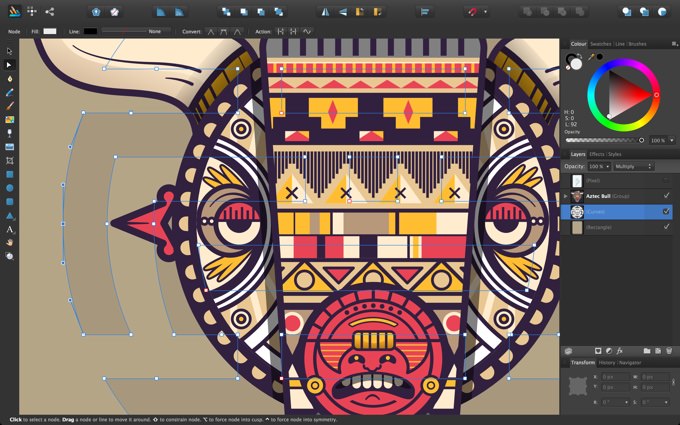
Affinity Designer is a Mac only product for now, but once you open it, you start wondering how an app that costs just $50 can do so much.
In my first week with Affinity Designer, I wanted to see if I could replace Illustrator with it. To my surprise, I could. And not just that. The workflow for some tools is a lot better too. As for the speed of use, Affinity Designer is fast. Extremely fast. I will not go into too many details now - I plan on writing an article about how I use Affinity.
For now, I invite you to watch an amazing video showcasing the power of Affinity Designer. The video is created by Alex Serada and it’s called “#affinitycat - Speed paint of Creation Process in Affinity Designer”.
